Manual Trade Gainers
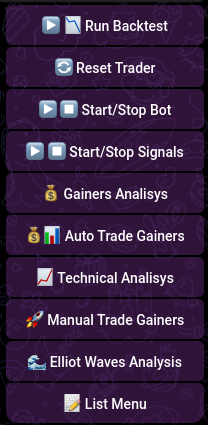
After conducting a technical analysis, you may need to execute a trade on the exchange. The manual trade gainers feature allows you to place a limit order with ease.
Usage
- Select Manual Trade Gainers from the menu.
- Enter the symbol you want to trade. If the symbol is not available on Binance, an exception will be raised.
- Choose your desired profit margin for selling, such as 2%.
- Set your stop-loss level, for example, 4%.
- Input the amount of capital you wish to invest.
- The bot will purchase the specified symbol and automatically place a limit sell order with the selected profit margin. It will then initiate a listener to monitor the market and trigger the stop-loss if necessary.